BETAFPV Nano HD Camera is the Lightest HD camera at the current market! Special customized for Beta65X HD, ultra definition with 1080p resolution, super-light weight with 6.71g, complete functions with OSD, audio and record. Also, it adopts a 1/2.7" CMOS sensor and a 1.8mm lens for excellent latency. Best choice for all whoop drones like Beta65X HD, Beta75X HD, Beta85X HD and HX115 HD. Discover the beauty of the world and record the wonderful life! We also provide you a canopy for these Nano HD camera.

Bullet Point
- Tiny and lightweight design which is suitable for weight-sensitive drone, weights only 6.71g. Offering you a chance to upgrade your drone to experience super clear visual enjoyment.
- Global WDR camera, convenient operation with switchable TV system and aspect radito via OSD, it can shoot clear dynamic image even in low light condition.
- 1.8mm lens, FOV 170° beyond the wide-angle for recording more wide and beautiful scenes.
- The package comes with a Nano HD Canopy, this canopy is with injection molding technique, durable and flexible, which is the best combination with Nano HD camera.
- Packed with a extra canopy for this Betafpv HD camera, so you can change it if you need to replace the canopy.
Specification
- Item: Betafpv Nano HD Camera
- Image Sensor: 1/2.7" CMOS Sensor
- Resolution: 800TVL
- Video resolution: 1080P @ 60fps / 1080P @ 30fps
- TV system: NTSC / PAL (Switchable via OSD)
- Aspect Radito: 16:9 or 4:3 (Switchable via OSD)
- Lens: 1.8mm Lens
- Recording field of view: 170°
- Video file: MP4
- Max micro sd card supported: 64G
- Audio: Support
- Mini lighting: 0.01LUX
- DNR: 3DNR
- WDR: Yes
- OSD menu: Yes
- Color: Black
- Power input: DC 5-20V
- Working current: 160mA @ 12V
- Net weight: 6.71g
- Dimension: 14 * 14mm (25mm mounting holes)
Video Resolution
Check how clear the image is!!! With the high definition of 1080p resolution, you will have a fairly clear image. The image quality is super awesome even in a gloomy light environment.

Diagram for DVR Board
As usual, we use the 5V, GND and CAM pads for most of the function. For option, if you want to change the configuration of the camera, there are some modification needed. Remove the 6-pins black connector and use the ADC pad.
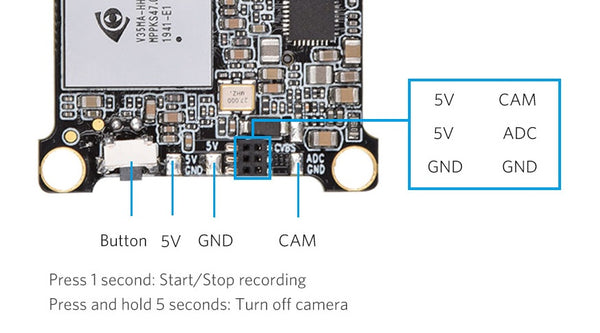
What is the function of the ADC pad? You could control the FPV camera via your radio transmitter, like change the configuration of the camera OSD menu, start/stop the recording etc.
Note: Know more about FPV Camera Control (Joystick Emulation).
You need to configure your FC before you could use this function. Use the connection diagram with BETAFPV 1-2S FC (SPI Frsky Version) for example. First check the connection diagram below, the ADC pad is connected with the LED pad on the FC board. So you need enter the CLI commands via the Betaflight Configuration.
resource LED_STRIP 1 NONE
resource CAMERA_CONTROL 1 A00
set camera_control_mode = HARDWARE_PWM
set camera_control_ref_voltage = 330
set camera_control_key_delay = 200
set camera_control_internal_resistance = 99
set camera_control_button_resistance = 125,110,90,75,20
set camera_control_inverted = OFF
Note: If you use other pad on the FC board for this function, you should change the port in the CLI.
If the configuration works correctly, you could enter the Nano HD camera OSD with the Joystick gesture below.
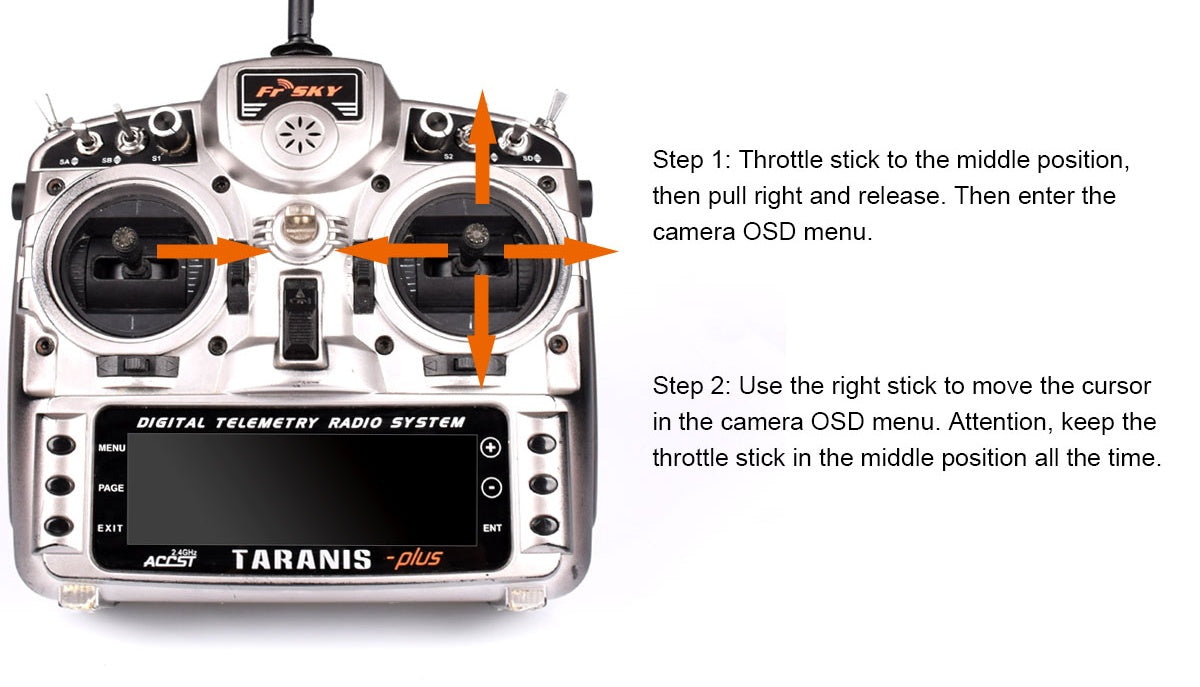
How to Connect with FC
Here is the diagram for connecting F4 1-2S AIO Brushless Flight Controller (No RX)
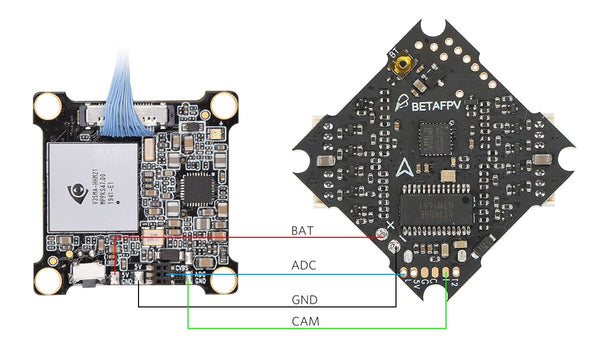
Here is the diagram for connecting F4 1-2S AIO Brushless Flight Controller.
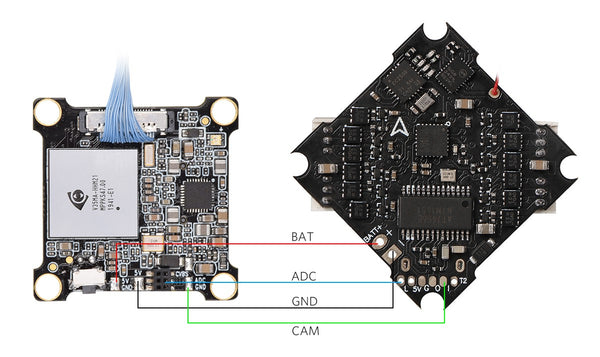
Package
- 1 * Betafpv Nano HD Camera
- 1 * Nano HD Canopy
- 1 * 1/3'' Camera Mounting hardware
- 4 * M1.4 * 8 Screws
- 4 * M1.4 * 4 Screws
- 4 * M1.2 Anti-vibration rubber dampers











